GTN750 Complete For A2A C182
GTN750 Complete For A2A C182
Downloaded Flight1 GTN750 complete. Go to A2A A2A configurator for Prepar3d run program. GPS window appears, click on GPs, New window shows Flight1 selection but not showing GTN650, Both, or GTN750 selection after where it shows Flight1. Something is missing and don't know what it is. Any help is appreciated, thanks Walt
Flight1 GTN Complete
Installed the Flight1 GTN Complete. Went to programs A2A, Selected C182 Config for Prepar3d, GPS window comes up. Selected GPS. Selected Flight1 but there should be a GTN650, Both, Or GTN750 but there is blank after the Flight1. Not getting the option to select any of those options. Any Ideas what I am missing? Thanks Walt
Re: GTN750 Complete For A2A C182
You have to click on Flight1 for the options to appear to the right. All options show up even if you don't own the particular GPS.
Re: GTN750 Complete For A2A C182
Got the message that the file gtnInterface.dll file is missing. How do I get this file and where do I need to install it. Think this is my problem. Thanks Walt
Re: GTN750 Complete For A2A C182
This is a cross post. This is also posted in the 182 tech support forum.
Flight Simmer since 1983. PP ASEL IR Tailwheel
N28021 1979 Super Viking 17-30A
N28021 1979 Super Viking 17-30A
- Nick - A2A
- A2A Captain
- Posts: 13804
- Joined: 06 Jun 2014, 13:06
- Location: UK
Re: GTN750 Complete For A2A C182
Hello Walt,
Yes, you have to click the Flight1 check box in the Aircraft Configurator to show the relevant options. For the issue with the DLL you mention, I suggest you check the F1 support forums here: https://www.simforums.com/forums/forum_ ... port-forum.
Thanks,
Nick
P.S. Topics moved/merged to avoid duplicated answers.
Yes, you have to click the Flight1 check box in the Aircraft Configurator to show the relevant options. For the issue with the DLL you mention, I suggest you check the F1 support forums here: https://www.simforums.com/forums/forum_ ... port-forum.
Thanks,
Nick
P.S. Topics moved/merged to avoid duplicated answers.
Re: GTN750 Complete For A2A C182
Thanks Nick, That's what I was trying to say though. The relevant Options "Do Not Show" I am assuming that's because of that missing gthInterface.dll file being missing. Thanks I'll keep working on it.
- Nick - A2A
- A2A Captain
- Posts: 13804
- Joined: 06 Jun 2014, 13:06
- Location: UK
Re: GTN750 Complete For A2A C182
Walt,
The A2A Aircraft Configurator isn't dependent on the "gtnInterface.dll" which is a file installed by Flight1.
Just to make sure we're not talking at cross purposes, is this the configurator you're using?
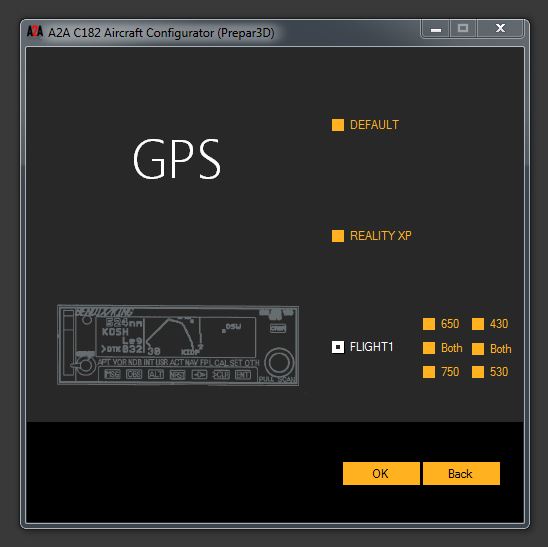
Thanks,
Nick
The A2A Aircraft Configurator isn't dependent on the "gtnInterface.dll" which is a file installed by Flight1.
Just to make sure we're not talking at cross purposes, is this the configurator you're using?
Thanks,
Nick
Re: GTN750 Complete For A2A C182
Yes, exactly but the GTN650, Both, And GTN 750 is vanished, it does not show after the flight1..... Really weird huh?
- Nick - A2A
- A2A Captain
- Posts: 13804
- Joined: 06 Jun 2014, 13:06
- Location: UK
Re: GTN750 Complete For A2A C182
Just to make absolutely certain Walt, you're left clicking on the orange box labelled "FLIGHT1" are you?
Thanks,
Nick
Thanks,
Nick
Re: GTN750 Complete For A2A C182
Thanks Nick. Welllll we have a new problem. I reloaded the A2A 182 Skylane, Reloaded the GTN750 Complete. They both installed OK, But my GTN70 has a blank screen (Black) Its intergrated into the panel but not turning on. Welcome to the world of Flight simulation. But its in by blood. Any idea about this, I'll check the forum I know someone had this problem. Thanks again Walt
- rhenson529
- Senior Airman
- Posts: 169
- Joined: 23 Mar 2015, 23:46
- Location: KPAE
Re: GTN750 Complete For A2A C182
Walt, I’ve experienced this issue several times. The best advice I can give you, is to do a complete uninstall of both the Garmin trainer and Flight 1. Then perform a install with administrative rights. Also, Flight 1 just updated their version along with an updated Gamin trainer software.
Hope this helps.
Ron
Sent from my iPad using Tapatalk
Hope this helps.
Ron
Sent from my iPad using Tapatalk
A2A Planes: Cub, 172, 182, Cherokee, Comanche, Bonanza,T6, 377, Spitfire, and P51
Hardware: i7 (5.0 ghz) 32 GB 3000Ghz; RTX 2080ti; 1TB PCIe M.2; 1TB PCIe M.2
Hardware: i7 (5.0 ghz) 32 GB 3000Ghz; RTX 2080ti; 1TB PCIe M.2; 1TB PCIe M.2
- Nick - A2A
- A2A Captain
- Posts: 13804
- Joined: 06 Jun 2014, 13:06
- Location: UK
Re: GTN750 Complete For A2A C182
Walt,
Sounds like you managed to get the A2A Aircraft Configurator to work okay?
As Ron says, please make sure you have the latest version of the GTN software - I posted a link above to their support forum.
You could also try using the Shift 3 menus to cycle between the GTN and the "no GPS" option to make sure that the default radios are powered up.
Thanks,
Nick
Sounds like you managed to get the A2A Aircraft Configurator to work okay?
As Ron says, please make sure you have the latest version of the GTN software - I posted a link above to their support forum.
You could also try using the Shift 3 menus to cycle between the GTN and the "no GPS" option to make sure that the default radios are powered up.
Thanks,
Nick
Re: GTN750 Complete For A2A C182
Thanks guy's. Yes that's what I did and it fixed it. I am up in the air again. Appreciate all your help. And a big Thank You.... Walt
- Nick - A2A
- A2A Captain
- Posts: 13804
- Joined: 06 Jun 2014, 13:06
- Location: UK
Re: GTN750 Complete For A2A C182
Great to hear you're back in business Walt. You're very welcome and thanks for the update. 
Nick
Nick
Who is online
Users browsing this forum: No registered users and 31 guests