2-D panel
-
wennerholm
- Airman Basic
- Posts: 5
- Joined: 07 Aug 2018, 14:00
- Location: ESSA UTC +2
2-D panel
Hi! For some reson the 2-D panel system do not work after the re-installation. I use FSUIPC5 the reg.ver. I do not understand "If the default commands listed commands don’t work please check the mappings in your host simulator under ‘Panel Window 1 to 9’" in the A2A Bonanza manual.
Informal
Ken Wennerholm
ESSA UTC +2
Ken Wennerholm
ESSA UTC +2
-
alan CXA651
- Senior Master Sergeant
- Posts: 2439
- Joined: 15 Mar 2016, 08:23
Re: 2-D panel
Hi.
i use FSXA not P3D so the wording and layout might be slightly different than mine , below is FSXA wording:-
What it is refering to is in your sim under control settings/buttons and switchs , look down the left side for Panel Window1(Display/Hide) , then look to the control key on the right , it should be shift+1 , do the same for the rest of these controls which run from 1 to 9.
regards alan.
i use FSXA not P3D so the wording and layout might be slightly different than mine , below is FSXA wording:-
What it is refering to is in your sim under control settings/buttons and switchs , look down the left side for Panel Window1(Display/Hide) , then look to the control key on the right , it should be shift+1 , do the same for the rest of these controls which run from 1 to 9.
regards alan.
- Nick - A2A
- A2A Captain
- Posts: 13779
- Joined: 06 Jun 2014, 13:06
- Location: UK
Re: 2-D panel
Hi Ken,
Yes, it may be worth checking the "Shift + 1" etc. key combos are still assigned to "Panel window 1 (display/hide)" etc. functions within P3D or FSUIPC. It may also be worth checking that these same key combos haven't been mapped in any other software.
To test if it's the key mappings which are absent, you can also open the panels using the P3D menus as shown below.
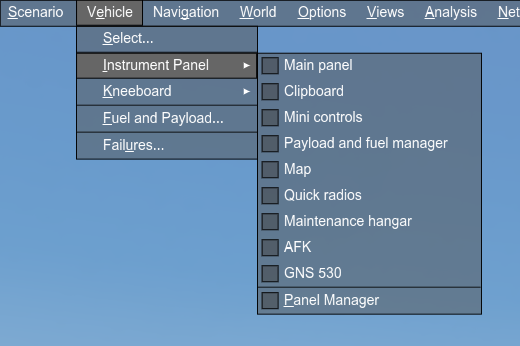
Thanks,
Nick
Yes, it may be worth checking the "Shift + 1" etc. key combos are still assigned to "Panel window 1 (display/hide)" etc. functions within P3D or FSUIPC. It may also be worth checking that these same key combos haven't been mapped in any other software.
To test if it's the key mappings which are absent, you can also open the panels using the P3D menus as shown below.
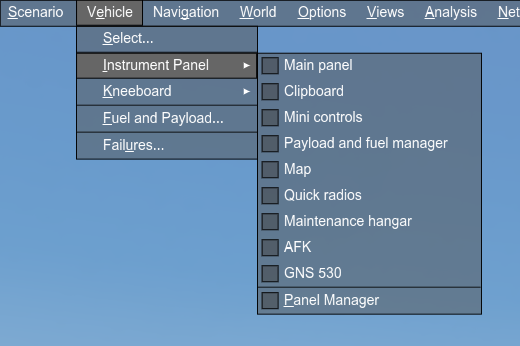
Thanks,
Nick
-
wennerholm
- Airman Basic
- Posts: 5
- Joined: 07 Aug 2018, 14:00
- Location: ESSA UTC +2
Re: 2-D panel
Thank´s to both for helpful info! The key enter in P3D control was empty due to my FSUIPC experiments. Today the 2-D panel works normal.
Informal
Ken Wennerholm
ESSA UTC +2
Ken Wennerholm
ESSA UTC +2
- Nick - A2A
- A2A Captain
- Posts: 13779
- Joined: 06 Jun 2014, 13:06
- Location: UK
Re: 2-D panel
You're very welcome Ken. Good to hear the issue is resolved and thanks for the update.
Nick
Nick
Who is online
Users browsing this forum: No registered users and 14 guests



