Hey Tim, thanks very much. I can't believe you were so quick! Will install tomorrow and fly with pride.
Cheers
Peter
Two new liveries: D-ERTO & N6218B!
Re: Two new liveries: D-ERTO & N6218B!
Hi Tim!
Quick question, I'm trying to use the vc_gray interior texture set with D-ERTO. I've edited the cfg file within the D-ERTO folder to ask it to use those interior colours, however going into the sim, it still uses the default beige. Any ideas?
For that matter, advice from anybody else who might know is more than welcome. I've got the new interior texture working with other repaints, but this one and a few others are proving troublesome.
Cheers!
Edit: Looking at the dds files in PS CS5, is it just a simple matter of removing the c182_c1_t, c182_c6_t and c182_c8_t files from the folder? Perhaps the bmp file as well? Does that bmp file need to be replaced by any others in order for the vc_gray file to work?
Sorry for the influx of questions and any confusion caused. Aircraft repaints are not my strongest knowledge points
Quick question, I'm trying to use the vc_gray interior texture set with D-ERTO. I've edited the cfg file within the D-ERTO folder to ask it to use those interior colours, however going into the sim, it still uses the default beige. Any ideas?
For that matter, advice from anybody else who might know is more than welcome. I've got the new interior texture working with other repaints, but this one and a few others are proving troublesome.
Cheers!
Edit: Looking at the dds files in PS CS5, is it just a simple matter of removing the c182_c1_t, c182_c6_t and c182_c8_t files from the folder? Perhaps the bmp file as well? Does that bmp file need to be replaced by any others in order for the vc_gray file to work?
Sorry for the influx of questions and any confusion caused. Aircraft repaints are not my strongest knowledge points
- taildraggin68
- Senior Master Sergeant
- Posts: 2411
- Joined: 14 May 2014, 18:26
- Location: Florida
Re: Two new liveries: D-ERTO & N6218B!
Does D-ERTO have interior sheets in it's folder? If so move them to a safe place and save them, leave only the files you find in a default paint, and it should then pick up the fallback grey textures. (Or you could just copy the grey vc textures to the paint you want. Hope that helpsArclight wrote:Hi Tim!
Quick question, I'm trying to use the vc_gray interior texture set with D-ERTO. I've edited the cfg file within the D-ERTO folder to ask it to use those interior colours, however going into the sim, it still uses the default beige. Any ideas?
For that matter, advice from anybody else who might know is more than welcome. I've got the new interior texture working with other repaints, but this one and a few others are proving troublesome.
Cheers!
Edit: Looking at the dds files in PS CS5, is it just a simple matter of removing the c182_c1_t, c182_c6_t and c182_c8_t files from the folder? Perhaps the bmp file as well? Does that bmp file need to be replaced by any others in order for the vc_gray file to work?
Sorry for the influx of questions and any confusion caused. Aircraft repaints are not my strongest knowledge points
-
EnDSchultz
- Technical Sergeant
- Posts: 504
- Joined: 24 Feb 2014, 20:05
Re: Two new liveries: D-ERTO & N6218B!
Just wanted to say I'm in love with N6218B. I've never seen Cessna look so good.
I'm curious about one thing, though. In Prepar3d, at certain angles the blue produces a green reflection, making for a sort of iridescent effect. I don't see this in the screenshots or in images of the real aircraft. Is this intentional or is it just a quirk of the way P3D's lighting system reads the reflection maps?

I'm curious about one thing, though. In Prepar3d, at certain angles the blue produces a green reflection, making for a sort of iridescent effect. I don't see this in the screenshots or in images of the real aircraft. Is this intentional or is it just a quirk of the way P3D's lighting system reads the reflection maps?

-
Molly - A2A
- A2A Major
- Posts: 1177
- Joined: 01 Jun 2012, 18:02
Re: Two new liveries: D-ERTO & N6218B!
It's intentional, and it's not unique to P3D. It's a pearlescent effect, which usually means a tinted clearcoat is applied (talking about the real deal here) so that it appears to change color slightly under certain light. It is replicated quite nicely with Tim's paints 
-
EnDSchultz
- Technical Sergeant
- Posts: 504
- Joined: 24 Feb 2014, 20:05
Re: Two new liveries: D-ERTO & N6218B!
Okay, sweet. I was just wondering because it doesn't seem to be present on the real aircraft:molleh wrote:It's intentional, and it's not unique to P3D. It's a pearlescent effect, which usually means a tinted clearcoat is applied (talking about the real deal here) so that it appears to change color slightly under certain light. It is replicated quite nicely with Tim's paints
https://youtu.be/rg1P-fMeN8s (A bit too raunchy for these forums? *drool*
I guess Tim just wanted to give the plane even more pizzazz, then, and that's fine with me!
Re: Two new liveries: D-ERTO & N6218B!
Hi,
Excellent work!!! I would appreciate if You could do a regstration SP-TYM in blue color.
Thanks
Excellent work!!! I would appreciate if You could do a regstration SP-TYM in blue color.
Thanks
Re: Two new liveries: D-ERTO & N6218B!
No, these green reflections are not intended. It should look like this:EnDSchultz wrote:Okay, sweet. I was just wondering because it doesn't seem to be present on the real aircraft:molleh wrote:It's intentional, and it's not unique to P3D. It's a pearlescent effect, which usually means a tinted clearcoat is applied (talking about the real deal here) so that it appears to change color slightly under certain light. It is replicated quite nicely with Tim's paints
https://youtu.be/rg1P-fMeN8s (A bit too raunchy for these forums? *drool*)
I guess Tim just wanted to give the plane even more pizzazz, then, and that's fine with me!

A light blue reflection which gives the paint a little bit of a metallic effect. Something that you can also spot on the real N6218B. It works very well in FSX and I have no clue where P3D gets the green color from. Unfortunately I do not have P3D so I can't check it myself.
But I have changed the colors of the spec map a bit and if you are interested you could do me a favour and test it: A2A_C182_N6218B_P3D.zip
Yep, will do that later todaymefyu wrote:Hi,
Excellent work!!! I would appreciate if You could do a regstration SP-TYM in blue color.
Thanks
Greetings
Tim
Re: Two new liveries: D-ERTO & N6218B!
Thanks, can't wait to take it for a rideTim-HH wrote:No, these green reflections are not intended. It should look like this:EnDSchultz wrote:Okay, sweet. I was just wondering because it doesn't seem to be present on the real aircraft:molleh wrote:It's intentional, and it's not unique to P3D. It's a pearlescent effect, which usually means a tinted clearcoat is applied (talking about the real deal here) so that it appears to change color slightly under certain light. It is replicated quite nicely with Tim's paints
https://youtu.be/rg1P-fMeN8s (A bit too raunchy for these forums? *drool*)
I guess Tim just wanted to give the plane even more pizzazz, then, and that's fine with me!
A light blue reflection which gives the paint a little bit of a metallic effect. Something that you can also spot on the real N6218B. It works very well in FSX and I have no clue where P3D gets the green color from. Unfortunately I do not have P3D so I can't check it myself.
But I have changed the colors of the spec map a bit and if you are interested you could do me a favour and test it: A2A_C182_N6218B_P3D.zipIf that doesn't look better I'll remove the color from the spec map.
Yep, will do that later todaymefyu wrote:Hi,
Excellent work!!! I would appreciate if You could do a regstration SP-TYM in blue color.
Thanks
Greetings
Tim
Re: Two new liveries: D-ERTO & N6218B!
Tim-HH wrote:You can download it from HEREmefyu wrote:Thanks, can't wait to take it for a ride
Greetings
Tim
Great!!! Thank You so much!!
-
EnDSchultz
- Technical Sergeant
- Posts: 504
- Joined: 24 Feb 2014, 20:05
Re: Two new liveries: D-ERTO & N6218B!
Interesting. Thanks for the effort, Tim, but the change you made has had minimal if any effect. Here's the original version:

And here's with your tweaked spec map:
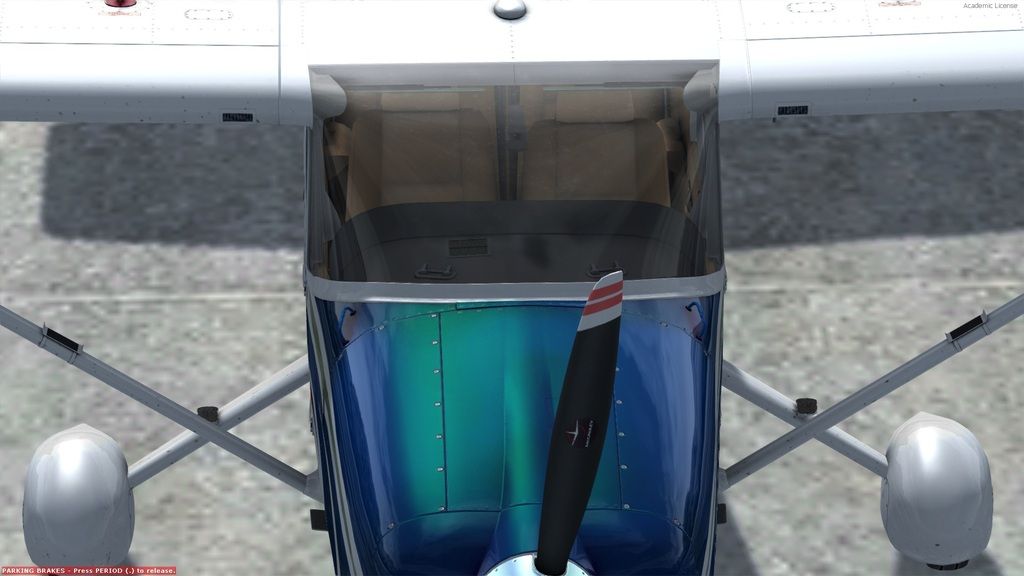
Apologies for the sloppy camera angles, but basically the only difference if any is that the new version is slightly less pronounced, yet the color is still wrong. Freaking P3D...nothing but trouble! Maybe make the specular map green and it will turn out blue??
Anyway, I don't want the FSX folks to miss out on the stunning metallic effect just because it doesn't turn out properly in P3D. So please don't remove it from the aircraft just on my account. I would be happy to test out other specular maps if you feel like experimenting with it further, though.

And here's with your tweaked spec map:
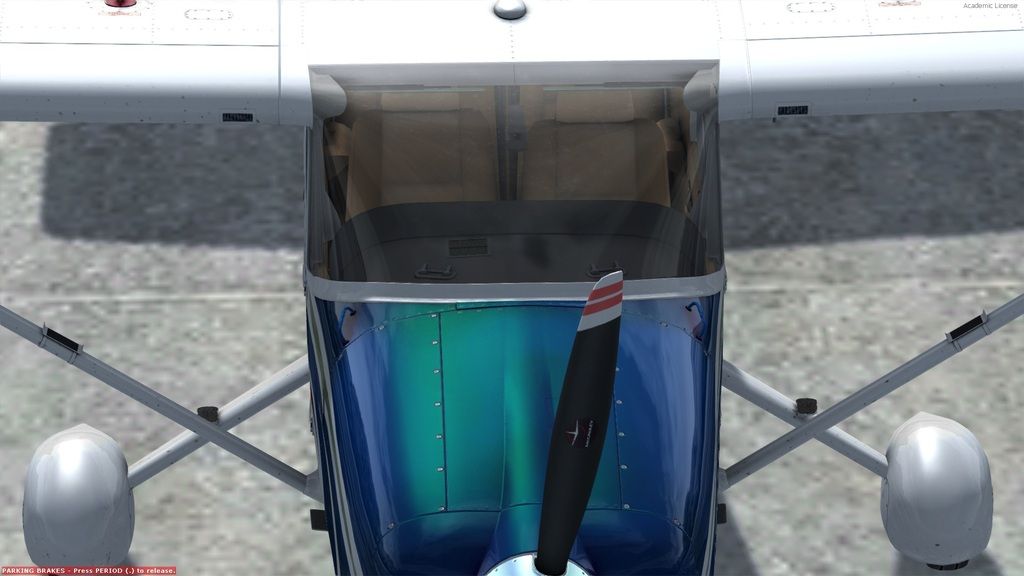
Apologies for the sloppy camera angles, but basically the only difference if any is that the new version is slightly less pronounced, yet the color is still wrong. Freaking P3D...nothing but trouble! Maybe make the specular map green and it will turn out blue??
Anyway, I don't want the FSX folks to miss out on the stunning metallic effect just because it doesn't turn out properly in P3D. So please don't remove it from the aircraft just on my account. I would be happy to test out other specular maps if you feel like experimenting with it further, though.
- taildraggin68
- Senior Master Sergeant
- Posts: 2411
- Joined: 14 May 2014, 18:26
- Location: Florida
Re: Two new liveries: D-ERTO & N6218B!
I think it is the HDR lighting that is the difference in P3D and on some of my paints, I put them into P3D to test and if they look good in P3D, they usually look great in FSX.....but there is a difference between the two platforms, both interior and exterior. I have found that sometimes a white/light gray on the spec with the lighter shade of base color (in this case blue) on the alpha gives a nice luster to the base color. Just my experiments thus far with underlying color effects 
Re: Two new liveries: D-ERTO & N6218B!
Thanks a lot for testing! This file will remove the green refelctions: A2A_C182_Spec_P3D.zipEnDSchultz wrote:Interesting. Thanks for the effort, Tim, but the change you made has had minimal if any effect.
That's interesting to know. Thanks for the infotaildraggin68 wrote:I think it is the HDR lighting that is the difference in P3D and on some of my paints, I put them into P3D to test and if they look good in P3D, they usually look great in FSX.....but there is a difference between the two platforms, both interior and exterior. I have found that sometimes a white/light gray on the spec with the lighter shade of base color (in this case blue) on the alpha gives a nice luster to the base color. Just my experiments thus far with underlying color effects
Greetings
Tim
Who is online
Users browsing this forum: No registered users and 14 guests




